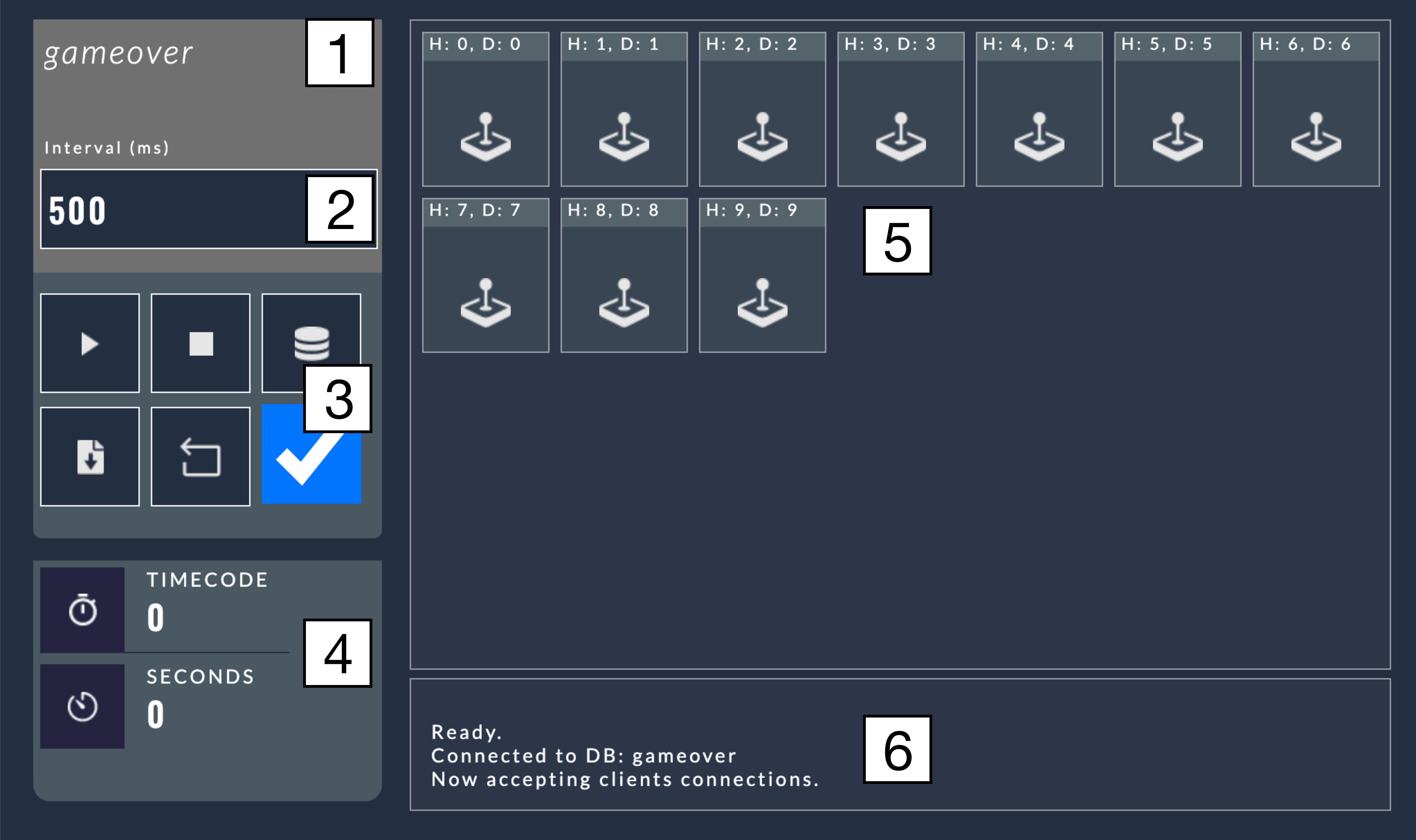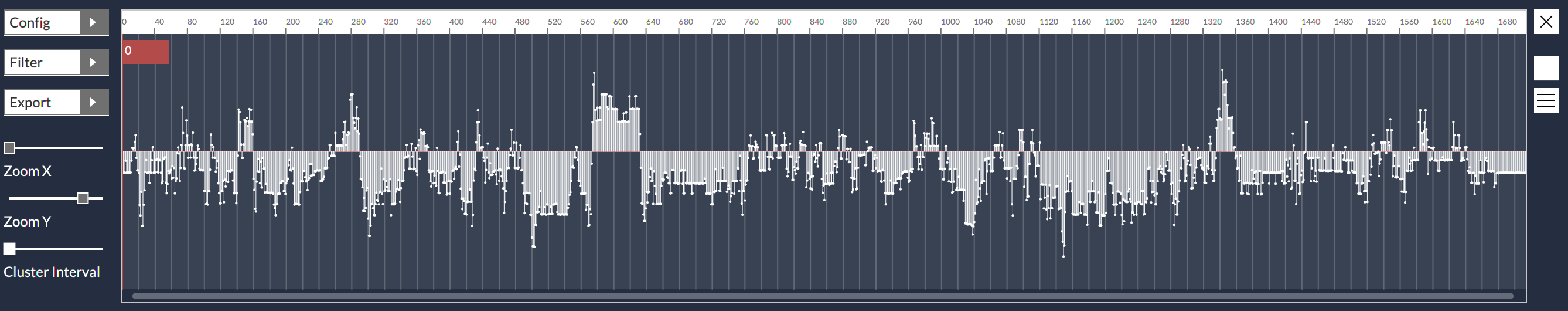About
MEDIS is developed as an environment that provides tools and methods to investigate audience experiences during live performances.
Project details
Tasks
Conception, method, design, coding, research.
Tools
Fusion360, Arduino, Prusa3D, JavaFX
The MEDIS environment
1 MEDIShost
3 Interfaces: Marker
// MEDIS
// Type of Hardware: Stick-Interface
// Type of Software: Firmware
// Processor: ESP8266
// Language: C++
// Andreas Pirchner, 2020-2021
#include <WiFi.h>
const char thisID[3] = "6"; // set the ID of this device (0-99)
const char deviceType[9] = "joystick"; // declare MAD device type
const char* ssid = "MADspot";
const char* password = "123456789";
const char* host = "10.10.1.10"; // fixed ip of the server
const uint16_t port = 5000; // net port of the nodejs server
int btnIn = 32; // set GPIO pins
int joyX = 35; // Joystick is 90 degrees rotated,
int joyY = 34; // so X/Y pins need to be switched
int buttonState = 1; // declare variables for data
boolean justPressed = false;
boolean pressedAtLastSend = false;
boolean releasedMeanwhile = true;
int xData = 0;
int yData = 0;
char buttonString[32];
char xDataString[32];
char yDataString[32];
char daten[64];
char handshake[32] = "mac,";
boolean clientAccepted = false;
WiFiClient client; // Use WiFiClient class to create TCP connections
void goToSleep() {
Serial.print("Taking a nap…");
esp_sleep_enable_timer_wakeup(1000000 * 10);
esp_deep_sleep_start();
}
void setup() {
Serial.begin(115200);
WiFi.mode(WIFI_STA); // connect to WiFi
WiFi.begin(ssid, password);
Serial.print("Wait for WiFi... ");
delay(5000);
while (WiFi.status() != WL_CONNECTED) {
Serial.print(".");
delay(500);
//goToSleep();
}
Serial.println("WiFi connected, IP address:");
Serial.println(WiFi.localIP());
delay(100);
Serial.print("connecting to ");
Serial.print(host);
Serial.print(':');
Serial.println(port);
while (!client.connect(host, port)) { // connect to host server on defined IP address
Serial.println("connection failed, wait 1 sec...");
delay(500);
//goToSleep();
}
strcat(handshake, thisID);
strcat(handshake, ",");
strcat(handshake, deviceType);
client.write(handshake); // send handshake message to server (identify with device id)
pinMode(btnIn, INPUT_PULLUP); // Set Button pin as Input
delay(100);
}
void loop() {
while (WiFi.status() != WL_CONNECTED) { // check if we're still connected to the MAD network
Serial.println("reconnecting to WIFI");
WiFi.begin(ssid, password); // if not -> reconnect
while (WiFi.status() != WL_CONNECTED) {
Serial.print(".");
delay(3000); // wait 3 seconds for connection
}
}
while (WiFi.status() == WL_CONNECTED && !client.connected()){ // check if we're still connected to the MAD server
Serial.println("reconnecting to MAD server");
clientAccepted = false;
//client.stop();
client.connect(host, port); // if not -> reconnect to host server
delay(3000);
}
buttonState = digitalRead(btnIn); // read current button state from GPIO
if (justPressed == false && buttonState == 1) {
releasedMeanwhile = true;
}
if (buttonState == 0) {
if (pressedAtLastSend == false && releasedMeanwhile == true) {
justPressed = true;
releasedMeanwhile = false;
}
}
if (client.available() > 0) // If a message from host is available
{
String serverCommand = client.readStringUntil('\n');
if(serverCommand.startsWith("accepted,")){
int val = serverCommand.substring(9,10).toInt();
if (val == 1){
clientAccepted = true;
client.write("handshakeReceived,1");
} else {
clientAccepted = false;
}
}else if (serverCommand.startsWith("alivePing,")) {
client.write("alive,1");
}else if (serverCommand.startsWith("requestData,")) {
String tcString = serverCommand.substring(12, serverCommand.length()+1);
char tc[9]; // maximum timecode: 100.000.000
tcString.toCharArray(tc,tcString.length()+1);
xData = analogRead(joyX); // read values of X/Y - GPIO pins
yData = analogRead(joyY);
delay(10); // wait for 40ms --> time to read the GPIO pins
if (justPressed) {
buttonState = 0;
pressedAtLastSend = true;
justPressed = false;
} else {
buttonState = 1;
pressedAtLastSend = false;
}
sprintf(buttonString, "%d", buttonState);
sprintf(xDataString, "%d", xData);
sprintf(yDataString, "%d", yData);
strcat(daten, "measurement,"); // build message to send to host
// Message syntax:
char delimiter[2] = ",";
strcat(daten, thisID); // 1: device ID
strcat(daten, delimiter);
strcat(daten, tc); // 2: timecode
strcat(daten, delimiter);
strcat(daten, deviceType); // 3: deviceType (joystick)
strcat(daten, delimiter);
strcat(daten, buttonString); // 4: button state
strcat(daten, delimiter);
strcat(daten, xDataString); // 5: x value
strcat(daten, delimiter);
strcat(daten, yDataString); // 6: y value
client.write(daten); // send message containing measure data to host
//Serial.println(WiFi.RSSI()); // check WiFi strength
}
}
if (client.connected() && clientAccepted == false) {
client.write(handshake); // try handshake again
Serial.println("Trying to handshake");
delay(3000);
}
memset(daten, 0, sizeof(daten)); // clear the string holding the measure data
delay(10); // wait for 40ms at the end of the loop
}